How To Gift a Kindle Book in 2025: Step by Step For Friends, Family, and Book Clubs
Gifting a Kindle book is one of those things that sounds simple until you are staring at Amazon’s product page wondering why you only see “Buy now”. If you have ever thought “I just want this ebook to magically appear on my friend’s Kindle, why is this so hard”, you are not alone.
This guide walks you through how to gift a Kindle book in a clear, practical way: desktop, phone, single gift, multiple copies, country restrictions, and what happens if you want to share something you already own.
If you are in gift mode more broadly, you can pair the Kindle part with something physical from our 18 Best Book Lover Gifts For 2025 or 21 Best Book Club Gifts and look very put together.
Affiliate Disclaimer: This article may contain affiliate links, for which - through no additional cost to you - we may receive a commission. For more information, please visit out Disclaimer page.
The basics: two main ways to gift a Kindle book
When people ask how to gift a Kindle book, they usually need one of these options:
Gift a single Kindle ebook to one person
Buy prepaid copies of an ebook for several people at once
Both use Amazon’s “Buy for others” / “Give as Gift” system. Official Kindle help and KDP documentation describe these as:
“Buy for Others – eBook gift (single copy)” for one person
“Buy for Others – Prepaid eBooks” for one or many copies in one go
The single-copy flow is what most readers need, so we will start there.
How to gift a Kindle book on desktop or laptop
This is the smoothest way to send a Kindle ebook, whether you are on Windows, Mac, or a Chromebook.
Step 1: Find the Kindle edition
Go to amazon.com (or your local Amazon store).
Search for the book you want.
On the product page, make sure “Kindle Edition” is selected, not paperback or hardcover.
On most pages you will see a note about gifting under the price. Amazon’s own “Give the Gift of Kindle Books” help page describes the process as starting with the “Buy for others” button for the Kindle edition.
Step 2: Click “Buy for others”
Under the Kindle price, look for:
A button or link that says “Buy for others” or “Give as Gift”
Click that. You will move from the normal purchase flow into the gift form. The KDP help page confirms that this creates a single eBook gift with a redemption code for the recipient.
Step 3: Enter recipient details
On the gift form you can:
Enter the recipient’s email address
Add their name and your name
Write a short message
Choose a delivery date now or in the future (for birthdays, Christmas, release date, etc.)
You can also choose to send the gift to your own email instead. That gives you a gift link you can forward later or print and tuck into a card.
Step 4: Pay and send
Pick your payment method and confirm the order.
Amazon sends the recipient an email with a redemption link for that Kindle book.
When they click the link and sign in, they can redeem the book into their Kindle library. If they really do not want that title, Kindle’s “Buy for others” system allows some gifts to be exchanged for an Amazon gift card instead (US only), as explained in KDP’s help docs.
How to gift a Kindle book on your phone
A lot of how-to posts gloss over this part or say “do it on desktop”. That is nice in theory, less nice if you are on a bus.
The problem is that the Amazon app on phones often does not show Kindle gifting options, especially on iOS. Several tutorials and reader guides call this out: you can browse in the app, but you usually need the browser to actually buy or gift a Kindle edition.
So here is the phone-friendly workaround.
Option A: From a mobile browser
Open Safari or Chrome on your phone.
Go to amazon.com and sign in.
Search for the book and choose the Kindle Edition.
Scroll down until you see “Buy for others”. If it does not appear, switch your browser to “Request Desktop Site” and refresh.
Tap “Buy for others” and follow the same steps as on desktop: email, message, delivery date, pay.
Option B: Use the app to find the book, then switch
A tiny time saver:
Use the Amazon app to search for the Kindle book.
Copy the product link from the share menu.
Paste that link into your mobile browser and continue with the gifting steps above.
Slightly awkward, but better than trying to remember exact titles while juggling kids, bags, and notifications.
How to gift multiple Kindle copies for a club or group
If you are buying for a book club, classroom, or reading group, you do not need to repeat the single-copy process twenty times.
KDP offers a “Buy for Others – Prepaid eBooks” option that lets you purchase several copies of the same Kindle book in one order. You get a set of redemption links or codes, one for each copy. Unused copies can usually be refunded within 60 days or re-gifted later.
The basic idea is:
On the Kindle book page, choose “Buy for others”.
Enter the quantity of copies you want.
Instead of sending to one email, choose the option to get a list of gift links.
Pay once, then share those links with your readers.
This is perfect if you run a club using our Book Club Discussion Questions and want everyone on the same ebook version.
Can I gift a Kindle book to someone in another country?
This is the point where things get slightly annoying.
Amazon’s official help page for gifting Kindle books says:
“Kindle eBooks can only be redeemed by recipients in your same country. Recipients outside your country cannot redeem any Kindle eBooks sent to them.”
That means:
If your Amazon account is set to the US store, your Kindle book gifts can only be redeemed by recipients whose accounts are also on the US store.
Same rule for UK, Germany, India, etc.
If the recipient’s account is on a different regional store, the gift will not redeem and you will usually get a refund.
If you want to treat someone overseas, a safer route is:
Send them an Amazon gift card in their local store currency.
Recommend a book from our Top 10 Romantasy Books According to BookTok or Best Fantasy Books of 2025 and let them buy the Kindle edition on their side.
Not as neat as one-click gifting, but you avoid the “this book is not available in your region” message.
Can I transfer a Kindle book I already own to someone else?
Short answer: no, not in the “give up my copy and move it into their account forever” sense.
Amazon’s support forums and help pages explain that a Kindle book is a non-transferable license tied to your Amazon account. You cannot move that license into another person’s account.
What you can do:
Use Family Library and Amazon Household to share eligible Kindle books with one other adult and up to four child profiles. Each person keeps their own account, and you choose which titles to share.
Buy a new copy as a gift for your friend using the steps above.
What you cannot do:
“Move” a book out of your library into theirs
Sell or transfer your Kindle books outside Amazon’s sharing tools
So if you loved something we reviewed, like The Book Eaters or The Alloy of Law, and want a friend to read it, your choices are: share through Household, or gift them their own Kindle copy.
Quick ideas to pair with your Kindle gift
Since you are already here planning digital presents, you can level things up a bit. For example:
For a romance reader:
Gift a Kindle copy of their next romantasy obsession from our Top 10 Romantasy list.
Add a physical bookmark or candle from the book lover gifts guide.
For a book club host:
Buy prepaid Kindle copies for the whole group.
Bring printed Book Club Discussion Questions to your next meeting.
For an audiobook fan:
Pair a Kindle gift with an Audible present using our guide on how to gift an Audible book so they can read and listen.
Little combinations like this make a digital gift feel more personal.
FAQ: common questions about gifting Kindle books
1. Can I gift someone a book on Kindle?
Yes. On the Kindle edition’s product page, choose “Buy for others” or “Give as Gift” instead of the normal “Buy now” button. Then enter their email, add a message, and choose a delivery date. Amazon sends them a redemption link that puts the book into their Kindle library once they claim it.
2. How do I send a book to a friend on Kindle?
For a single ebook:
Open the book’s Kindle Edition page on Amazon.
Click “Buy for others”.
Enter your friend’s email address and a message.
Pick a delivery date and pay.
They receive an email with a “Get your Kindle book” link that walks them through redemption. If you send the gift to your own email instead, you can forward or print that link when you are ready.
3. Can I gift a Kindle book to someone in another country?
Only if their Amazon account is on the same regional store as yours. Amazon’s help pages state that Kindle ebook gifts can be redeemed only by recipients in the same country or region, and forum posts confirm that gifts to different regions fail and are refunded.
If you and your friend use different regional Amazon stores, a better choice is an Amazon gift card in their currency plus a book recommendation.
4. Can I transfer a Kindle book to another person?
No. Kindle purchases are tied to the Amazon account that bought them. Official replies on Amazon’s forum describe Kindle books as a non-transferable license, and attempts to move content between accounts are not supported.
Your options are:
Share eligible titles with one other adult and child profiles using Family Library and Amazon Household.
Buy a new Kindle copy as a gift.
Once you have gone through this flow once or twice, gifting Kindle books starts to feel routine rather than mysterious. Pick the book, click “Buy for others”, choose email or print, and you are done in under five minutes. The hardest part is still choosing which story to send, and for that you always have our reviews and lists to blame if the friend hates it.
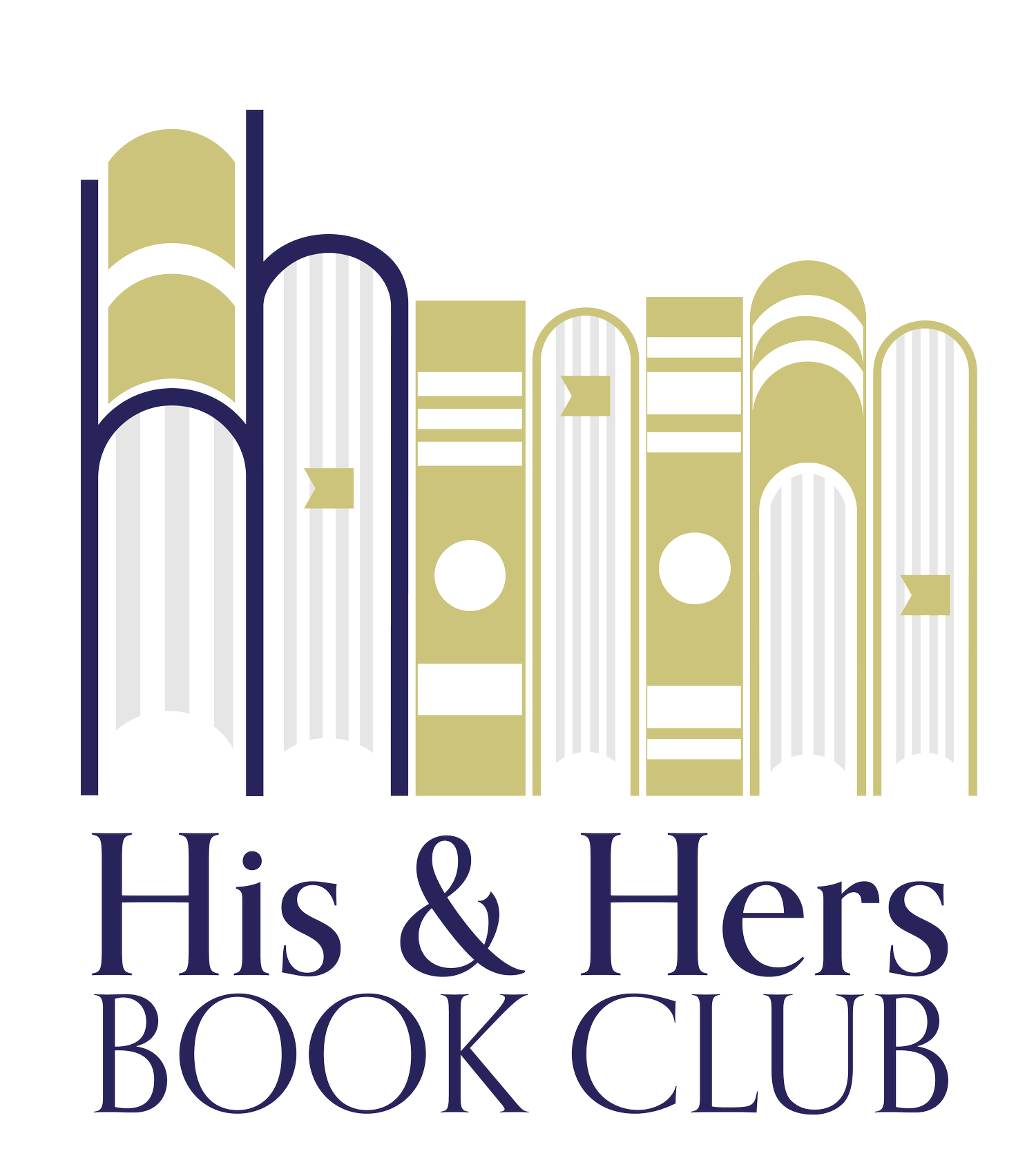
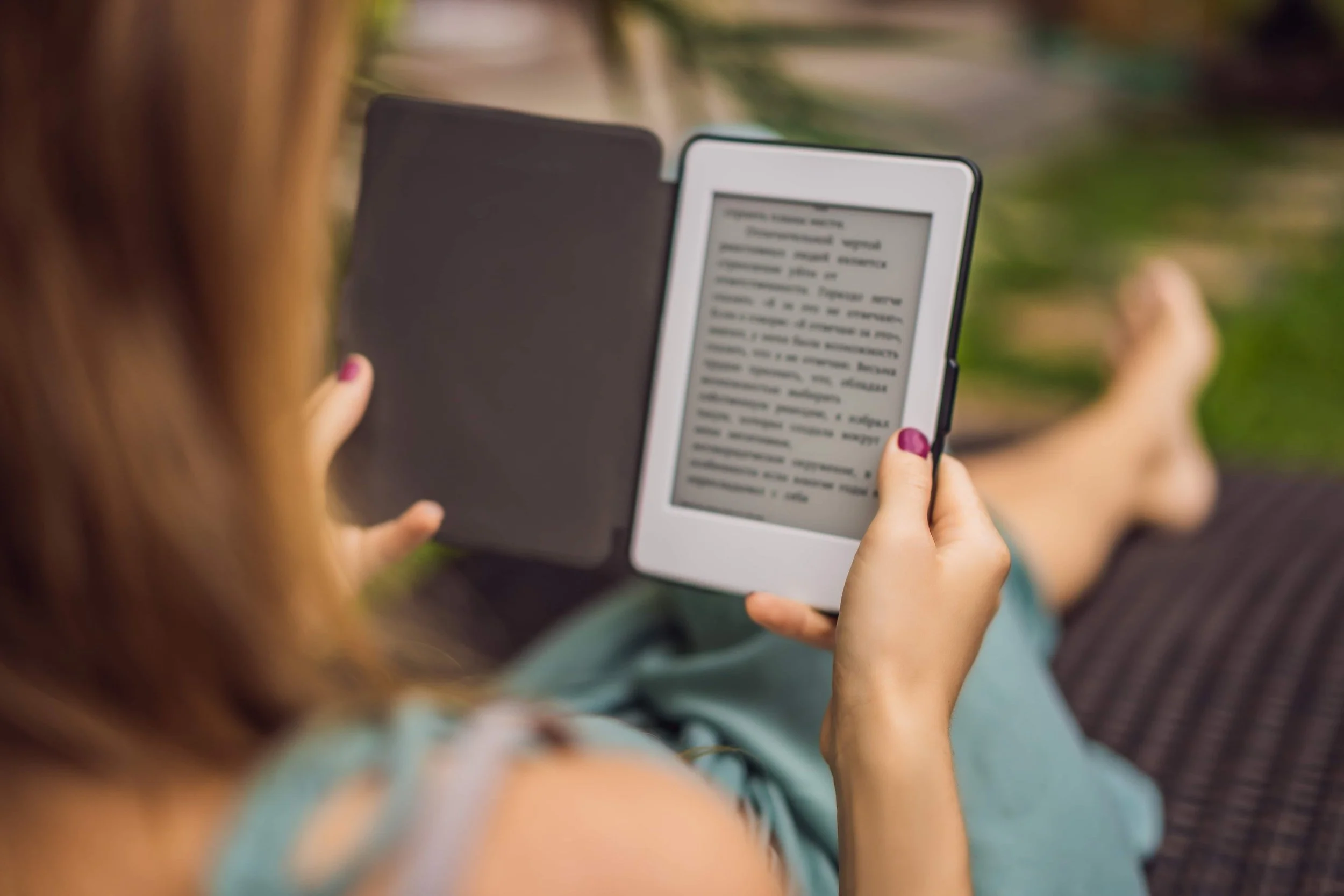



Looking for “sage the false prince”? Here’s a spoiler-free synopsis, a full plot summary, character guide, series order, and similar books to try next.