How To Gift An Audible Book In 2025: A Simple Step-by-Step Guide
Gifting a book is easy when you can hand someone a pretty paperback, tie a bow, and feel smug. Gifting an audiobook takes a bit more clicking, especially if you are trying to figure it out five minutes before a birthday Zoom call.
This guide walks you through exactly how to gift an Audible book, how to gift an Audible membership, what you can and cannot share from your own library, and how it all works on iPhone. I will keep it clear, slightly salty, and as stress-free as possible.
If you are in full-on gift shopping mode, you can also pair your Audible present with something from our 18 Best Book Lover Gifts For 2025 or 21 Best Book Club Gifts and look like the most organised person in your group chat.
Affiliate Disclaimer: This article may contain affiliate links, for which - through no additional cost to you - we may receive a commission. For more information, please visit our Disclaimer page.
The two main ways to gift Audible
When people ask how to gift an Audible book, they usually mean one of two things:
Gifting a specific audiobook title
Gifting an Audible membership or credit bundle
Both are done through Audible’s website and gift centre. You do not need to be a current subscriber to send a gift, and the recipient does not need a paid membership to redeem a gifted title.
We will start with the most common scenario: you have a particular book in mind and want that exact title to land in your friend’s library.
How to gift an Audible book from your browser (desktop or laptop)
This is the most reliable method and works on Windows, Mac, and mobile browsers that use the “desktop site” view.
Step 1: Sign in and find the audiobook
Go to audible.com (or your regional Audible site). Audible.com
Sign in to the Audible account you want to use for the purchase.
Search for the audiobook you want to gift and open its detail page.
You should now see the usual options to buy the book with money or credits.
Step 2: Open the “Give as a gift” option
On the audiobook’s detail page:
Look for a small menu near the purchase button, often called “More options”.
Click it and select “Give as a gift”.
This opens the gift form for that specific title.
Step 3: Choose how you want to send the gift
Audible lets you send the gift in two ways:
By email
You enter the recipient’s email address.
You add their name, your name, and a personal message.
You can choose to send it now or schedule a later date.
As a printable gift
You enter the same details, but choose the print option.
Audible gives you a PDF-style page or instructions you can print and put in a card or gift bag.
Both methods generate a gift claim code for that specific audiobook.
Step 4: Pay for the gift
Choose a payment method, usually a bank card or Amazon payment option.
In many regions you can also use an unused Audible credit to gift a title.
Confirm the purchase.
The recipient gets an email with redeem instructions, or you get a printable page to hand over. Their gift appears as a claim code that they redeem into their Audible account.
If the person already owns that audiobook, Audible usually converts the gift into store credit or refunds the buyer, depending on region and current rules.
How to gift an Audible book on iPhone or mobile
This is where things get a bit annoying, because the Audible app and mobile site do not always show the same buttons for every country.
Option A: Gift through the Audible app on iPhone (when the option exists)
Some iOS builds show a “Give as a gift” button on the audiobook detail page:
Open the Audible app on your iPhone.
Sign in if you are not already.
Search for the audiobook you want to gift and open its page.
Look under the purchase buttons for “Give as a gift”.
Tap it, then follow the same steps as in the desktop section: choose email or print, enter recipient details, and pay.
If you see that button, the app walk-through is fairly simple.
Option B: Gift through your browser on iPhone or Android
If the “Give as a gift” button is missing in the app (which many Reddit users complain about), use your browser instead.
Open Safari or Chrome on your phone.
Go to audible.com and sign in.
Search for the title, open its detail page.
Tap your browser’s menu and select “Request Desktop Site” if the mobile view hides the “More options” menu.
Tap “More options” on the title page.
Choose “Give as a gift” and follow the same email or print flow.
It is not glamorous, but it works, and you still finish the whole process from your phone.
How to gift an Audible membership
Sometimes you do not want to pick the exact book. You just know your friend devours audiobooks and would prefer choice over a single title. In that case, a gift membership is your best move.
Step 1: Go to the Audible gift centre
Visit Audible’s Gifts or Gift Memberships page.
Choose a membership length, such as 1, 3, 6, or 12 months, depending on what your region offers.
Each month usually includes:
A set number of credits (often 1 per month)
Access to the Audible Plus catalogue where available
Step 2: Enter your friend’s details
Just like a single title gift, you:
Enter their name and email
Add your name and a personal message
Choose a delivery date
Audible sends them a claim code for the membership.
If they already have an active Audible Premium Plus membership, redeeming a gift usually gives them a batch of extra credits on top of their current plan rather than extending the subscription period month by month.
Can I share a purchased book on Audible?
Short answer: yes, but not in the “send my exact copy for free to twelve friends” sense that people sometimes hope for.
There are two main sharing paths right now:
1. Sharing through Amazon Household
If you set up an Amazon Household, you can share some of your digital content, including Audible audiobooks, with one other adult and up to four child profiles.
Basic idea:
You invite another adult into your Household from your Amazon account settings.
You both agree to share certain content libraries.
That adult can then access your shared Audible books with their own Audible login.
This is good for partners or close family members you trust enough to share payment settings with, since Household links accounts more deeply than a casual gift.
2. Gifting a second copy
The old “Send this Book” feature that let you give one free copy of something from your library has been retired. Reddit threads and newer sharing guides all confirm that it was removed around 2021.
If you want a friend who is not in your Household to own the book, your best option now is to gift them their own copy as described above. The upside is that if they already own it, Audible tends to convert the gift into credit or refund the buyer, so no one loses out.
Quick cheat sheet: which Audible gift should you pick?
You know the exact audiobook they want
Gift a single title from its detail page using “Give as a gift”.
You have no idea what they want, but you know they listen a lot
Gift an Audible membership of a few months so they can pick their own favourites.
You want to share your own library with a partner
Set up Amazon Household and share through Family Library instead of gifting separate copies.
If you are putting together a larger present, pairing an Audible gift with something from 18 Best Book Lover Gifts For 2025 makes you look almost suspiciously organized.
FAQ: Audible gifting questions
Can I share a purchased book on Audible?
You can share audiobooks with one other adult and child profiles through Amazon Household and Family Library sharing. That person will see the shared titles in their own Audible account.
You can no longer send a free first copy to random friends through the old “Send this Book” feature, so if they are outside your Household, you will need to gift them a title or membership instead.
How do I purchase an Audible book for a friend?
If you want one specific audiobook:
Open the audiobook’s detail page on Audible.
Click More options near the buy button.
Choose Give as a gift.
Pick email or print delivery.
Enter your friend’s details and your message.
Pay with card or, where supported, a credit.
They receive a claim code and redeem it into their account.
How do I gift a book to someone in general?
If you mean “book” in a wider sense, you have a few routes:
Gift a single Audible title as above.
Gift an Audible membership for a set number of months.
Gift a physical book or special edition, using our guides like Top 10 Romantasy Books According to BookTok or Best Fantasy Books of 2025 if you need ideas.
For audio-focused friends, the Audible route is often easier, especially if they commute or travel.
How do I gift an audiobook on my iPhone?
You have two choices:
Inside the Audible app
Open the app, find the audiobook, and look for a “Give as a gift” button on the title page.
Tap it, choose email or print, fill in details, and pay.
Through your mobile browser
Open Safari or Chrome and go to audible.com.
Sign in, search for the book, open its page.
Switch to desktop view if needed, then tap More options → Give as a gift and follow the same steps as on desktop.
If the app refuses to show you a gift button, the browser route almost always works.
Gifting an Audible book takes a few more clicks than handing someone a paperback, but once you have done it once, it becomes as routine as adding yet another title to your TBR. Pair your digital gift with something physical from our book lover gifts guide or bring it to your next meeting from Book Club Discussion Questions and you are officially the generous one in the group.
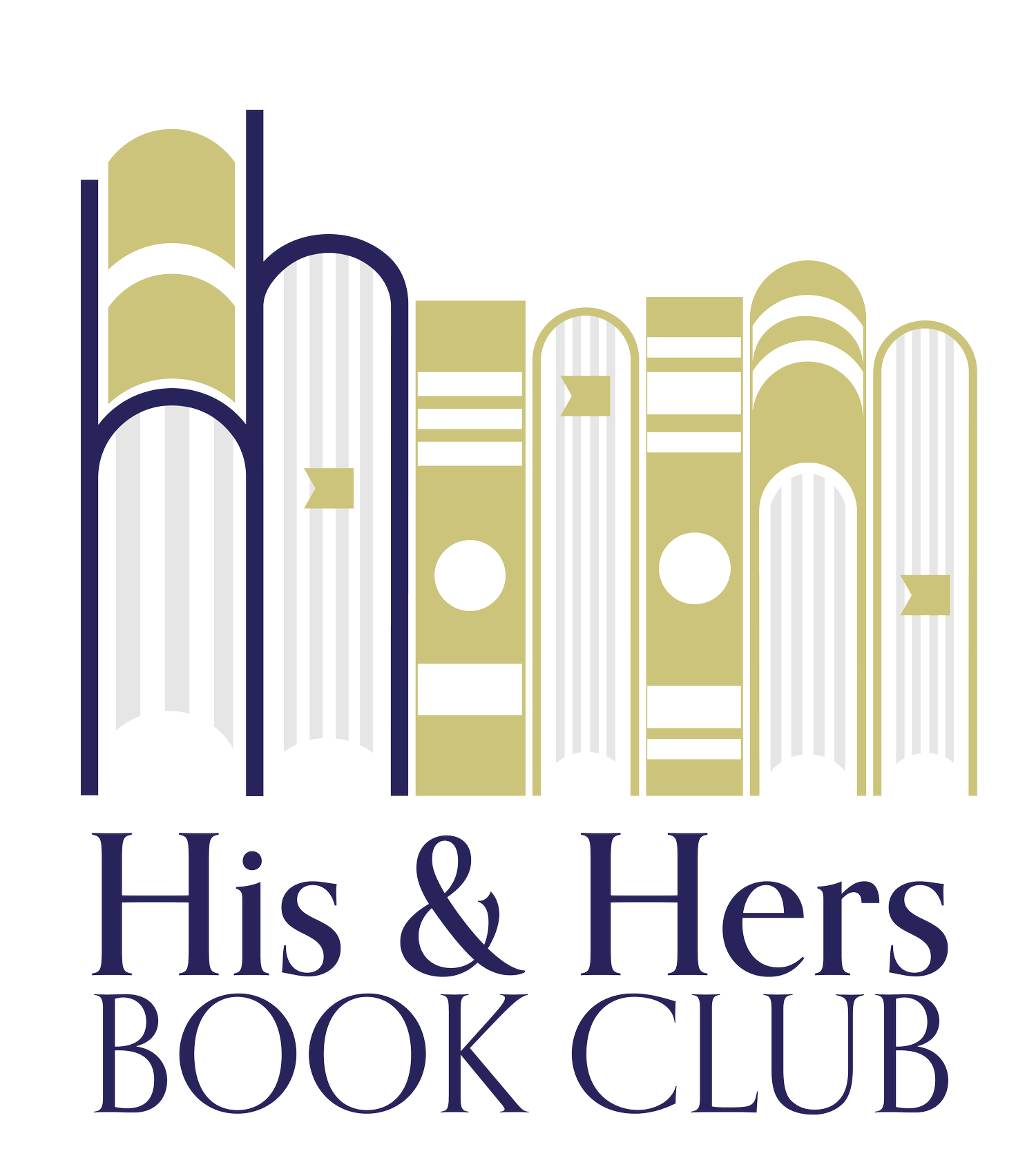
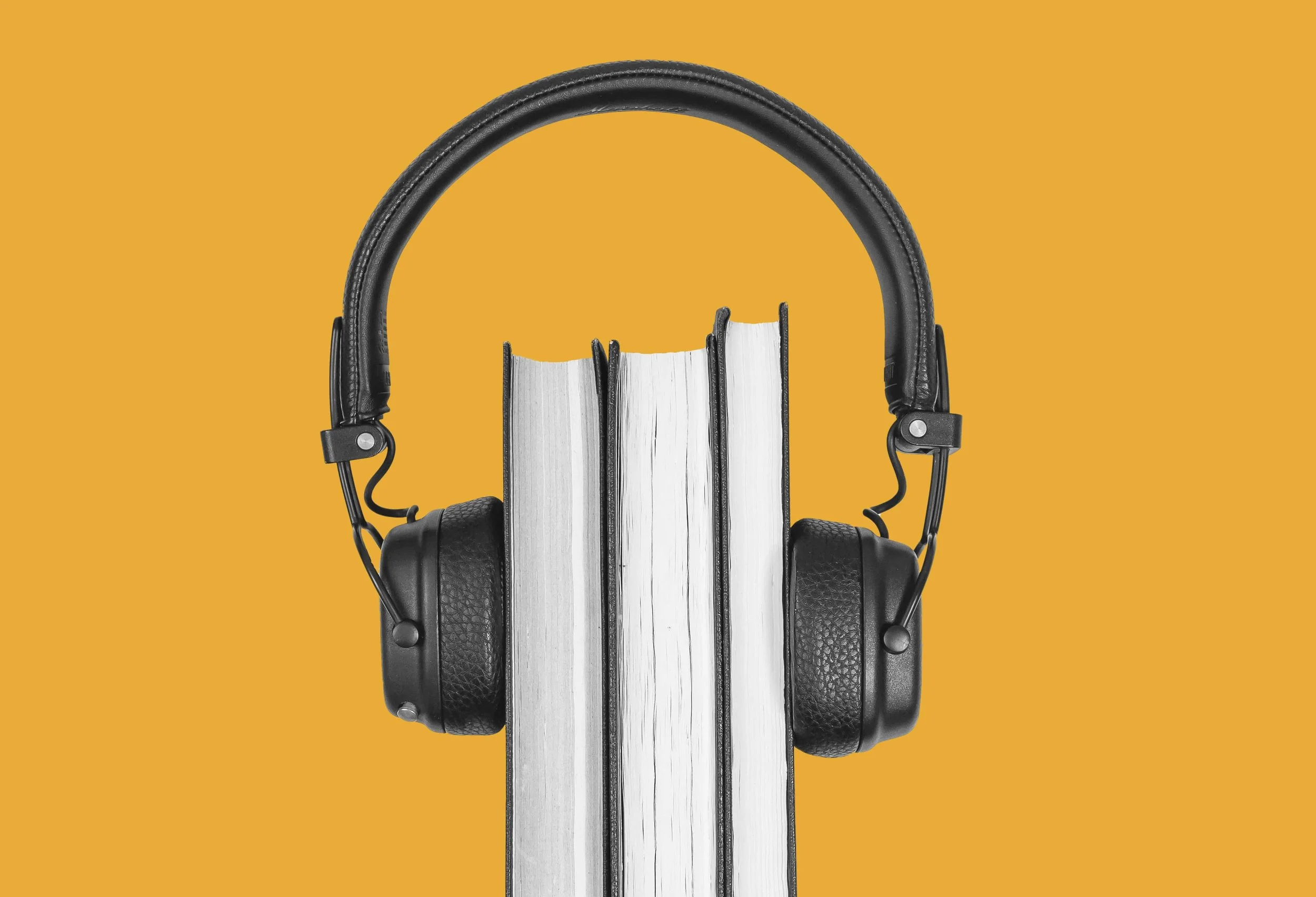



Looking for “sage the false prince”? Here’s a spoiler-free synopsis, a full plot summary, character guide, series order, and similar books to try next.